The University of Iowa is using ORCID to help with faculty research reporting and assessing scholarly activities, specifically at the Carver College of Medicine, using a custom “Create & Connect” ORCID portal. With the goal of gathering more data on faculty publications, citation counts, and indices for the College of Medicine’s home-built faculty scholarship database, all faculty in the College of Medicine are required to have an ORCID iD and connect it with the University’s systems. To date, over 75% of faculty in the College of Medicine have connected their ORCID iD with the University.
The University of Iowa’s “Create & Connect” ORCID portal is linked with the University’s central ID management system database, allowing researchers to connect their ORCID iDs with their institutional Hawk IDs. The University of Iowa Libraries’ ORCID LibGuide provides a central location for researchers to learn about ORCID and common FAQs, as well as tutorials on how to link an ORCID iD with other systems like Web of Science and Scopus. The LibGuide serves as the University’s ORCID portal, featuring a green button prompting users to “Create or Connect Your ORCID iD”:
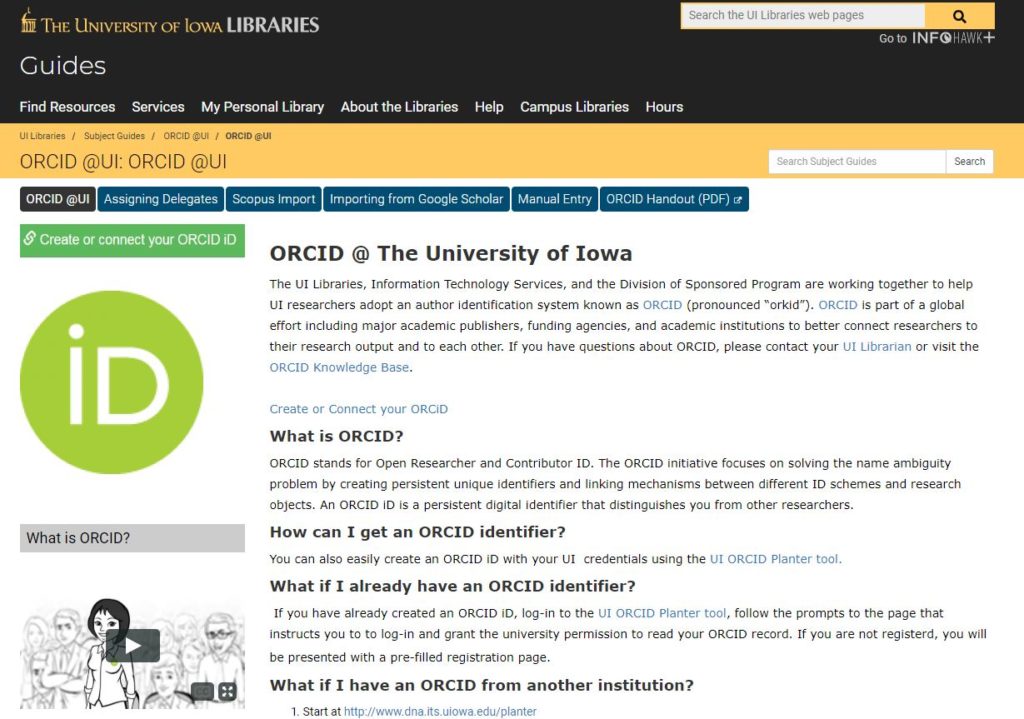
When researchers click the “Create or Connect” button, they are first required to log in using their Hawk ID to identify them in the campus directory:
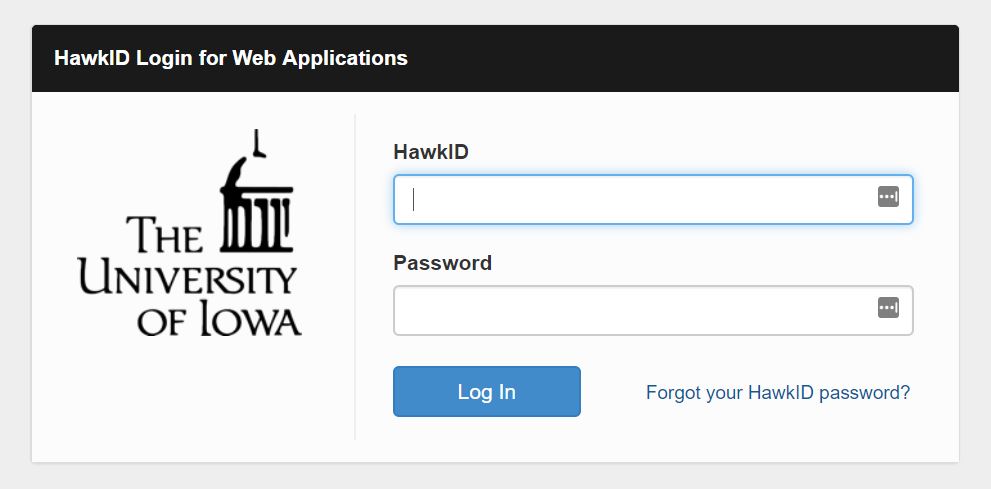
Once logged in, the researcher will see a screen confirming whether or not they have already linked their ORCID iD with their Hawk ID. If they have not already done so, they will see a message asking them to do so now:
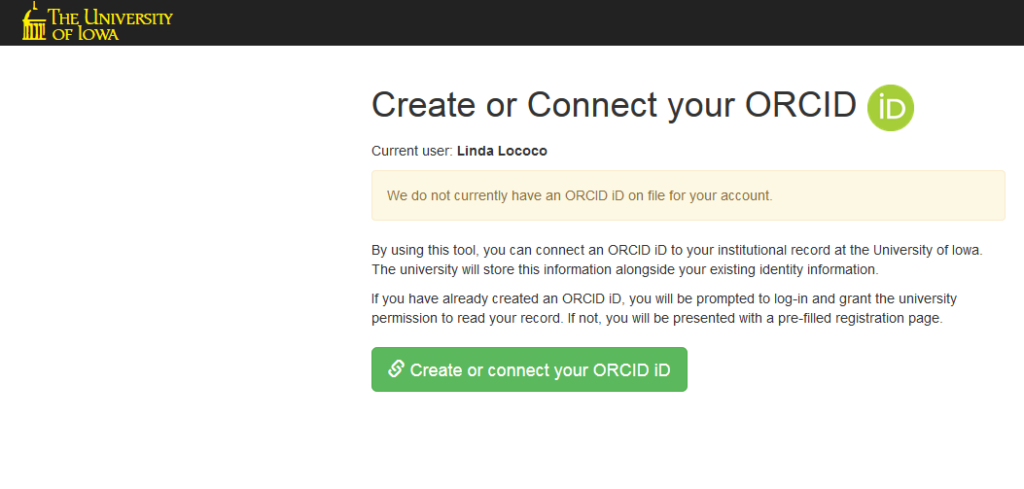
Upon clicking the green button from here, if the researcher already has an ORCID iD, they will be asked to log in to their ORCID record. If they do not already have an ORCID iD, they will be taken to the ORCID registration page, where their institutional directory data will be pre-populated in the form fields so they can save time. Once the user either logs in or registers for an ORCID iD, they finish the connection process by authorizing the University to connect with their ORCID record:
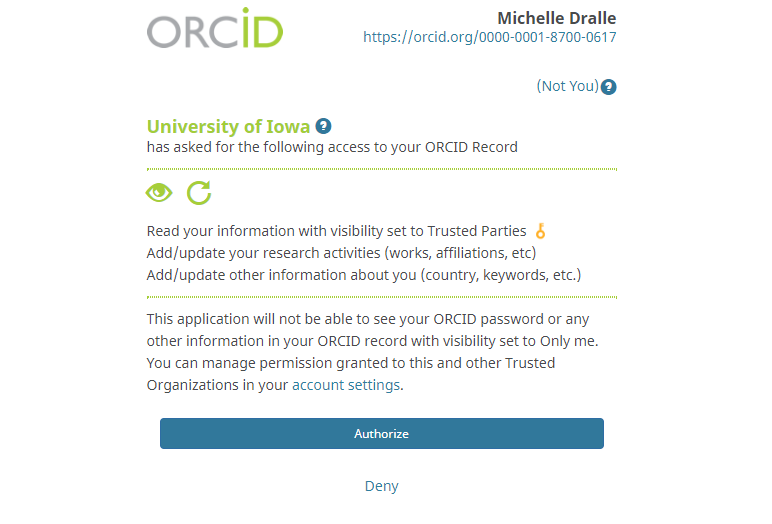
Once the ORCID iD has been successfully connected, the researcher will be redirected to a confirmation screen:

To help get the word out about ORCID and encourage faculty to create and connect their ORCID iDs, the libraries partnered with the College of Medicine to conduct over 20 formal and countless informal instructional sessions targeting departmental administrators and support staff, as well as weekly staffing of an IT pop-up desk for the College of Medicine for personal help, and notifications to departments of faculty yet to complete the ORCID connecting process. Strong encouragement and support from the dean of the College of Medicine has also been a major factor in increased faculty participation.
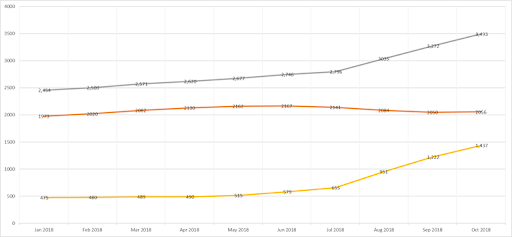
- Grey = Number of ORCiD iDs registered with a University of Iowa email address
- Yellow = Number of ORCID iDs connected with University of Iowa via ORCID “Create & Connect”
- Orange = Unrelated metric of institutional repository downloads
Now, University of Iowa is using the ORCID API to pull publication data, names, ORCID iDs, and department information for faculty profiles, in addition to pulling in Scopus publication lists and comparing them to ORCID data. All data is then pulled into a custom SQL database and visualized using Tableau. Administrators can now use this data to look at individual publication lists, citation counts, and H indeces, as well as compare faculty scholarly output at the department level, for example:
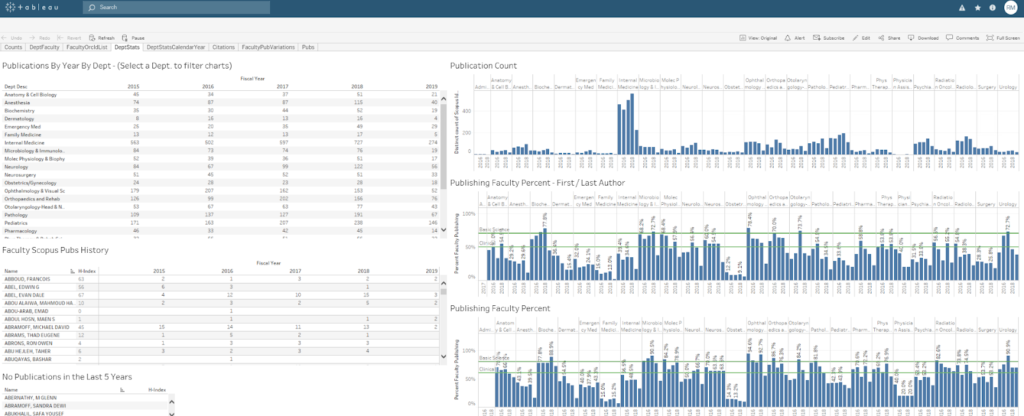
Many thanks to Matt Regan at the University of Iowa Libraries for collaborating and sharing this case study at the ORCID US Community Showcase Webinar #2 on Jan. 30, 2019. For questions, please contact orcidus@lyrasis.org.
