
Cornell is a founding member of ORCID, committed to the ORCID vision “where all who participate in research, scholarship, and innovation are uniquely identified and connected to their contributions across disciplines, borders, and time.”
Cornell runs and operates arXiv.org, where authors can authenticate and link their ORCID iD to their author page. Before ORCID was created, arXiv.org used local identifiers and had 15,000 local author identifiers created and claimed in the first six years of platform use. In early 2015, they introduced the ability to connect to ORCID iD instead, and arXiv.org has seen a very rapid adoption that has continued to this day, with over 63,000 connections to author ORCID iDs within a few years. This accelerated uptake of ORCID shows understanding among the research community that a universal identifier is better than a local identifier. Local identifiers in arXiv.org are now deprecated, and only ORCID is used now.
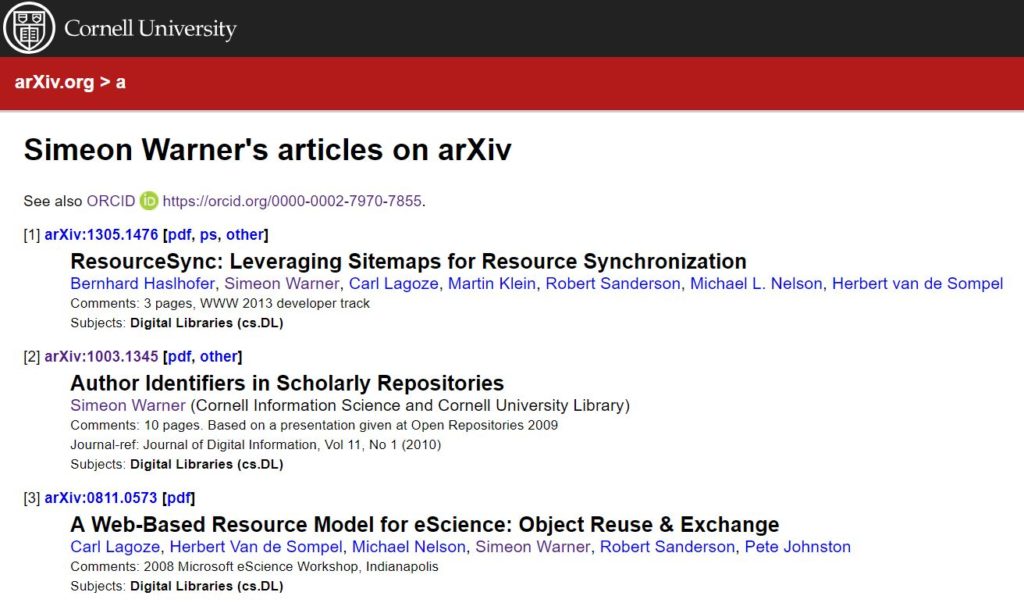
Cornell holds that ORCID is good for research and scholarship, and by connecting systems with ORCID and re-using data, we can eventually help reduce effort and save time for researchers. Cornell’s ORCID LibGuide, hosted by the library, serves as the primary entry point for information about ORCID at Cornell, outlining benefits, how to register for and use ORCID, and a local dedicated contact for questions and researcher support. The LibGuide prompts researchers to sign up for ORCID with Shibboleth, to connect their ORCID iD with Cornell’s central identity management system:
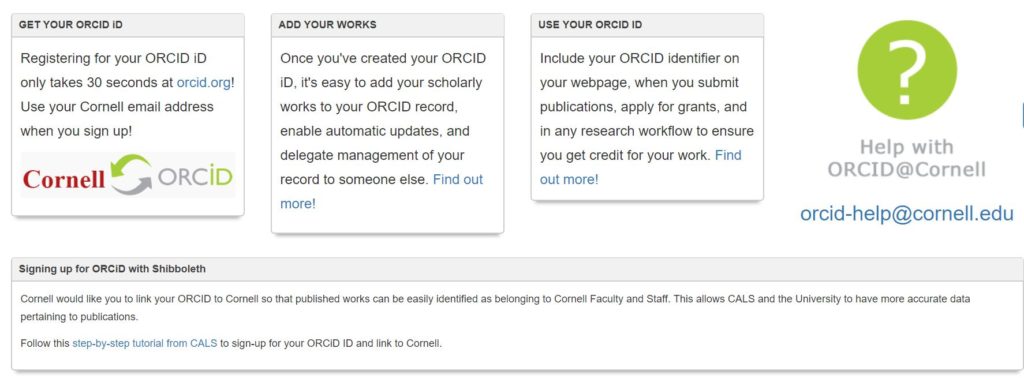
The Cornell Library has also been working with the College of Agricultural and Life Sciences (CALS) to integrate ORCID with their workflows for faculty reporting. Cornell is using the ORCID “Institutional Connect” approach by linking the Cornell NetID to ORCID via Shibboleth. Out of the thousands of ORCID iDs that claim to be affiliated with Cornell, only 672 are so far connected with their Cornell NetID through the ORCID authentication process. This means that more promotion and outreach is needed to get more people to connect, which is a common theme among research institutions adopting ORCID in the US.
Cornell’s “Institutional Connect” ORCID application works as follows (see a screencast of the full process):
- When users log in to their ORCID record using the “Institutional Account” feature and their Cornell NetID credentials, they are presented with a message in their ORCID record asking them to authenticate and connect with their Cornell ID:
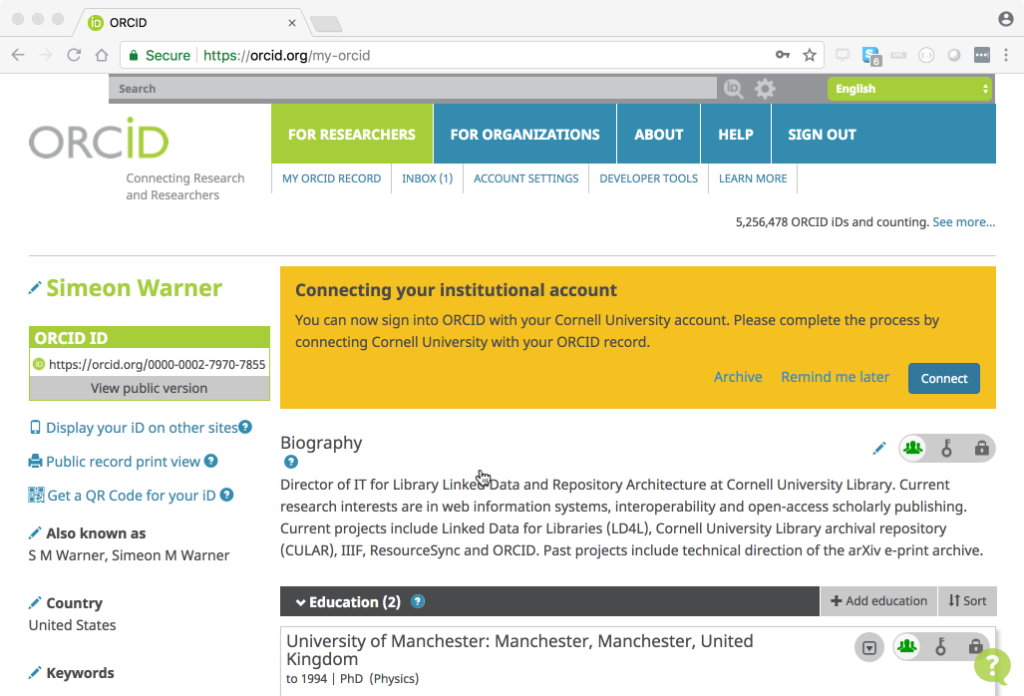
- The user is then presented with an authorization screen asking them to authorize permission for Cornell to get their ORCID iD. When the user clicks “authorize,” their ORCID iD will be securely connected with their local NetID in Cornell’s central identity management system. Cornell is not asking to update ORCID records at this time.
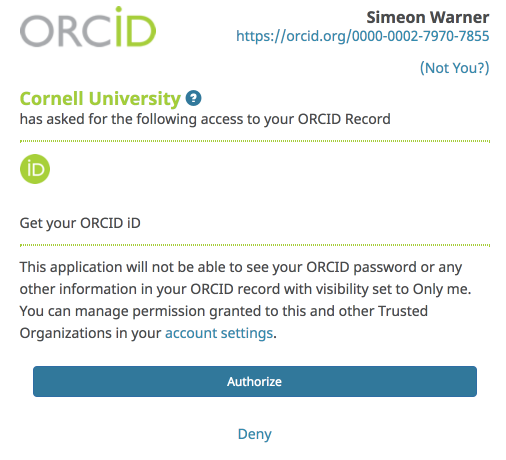
- The user will then be taken to a university webpage confirming that they have successfully linked their ORCID iD to their Cornell ID through single sign-on, with additional information about how ORCID can be used. Authenticated ORCID iDs are then made available via LDAP as “eduPersonOrcid” attributes and potentially available through the InCommon federation so that the institution can run a query to get all of the ORCID iDs associated with Cornell research connections.
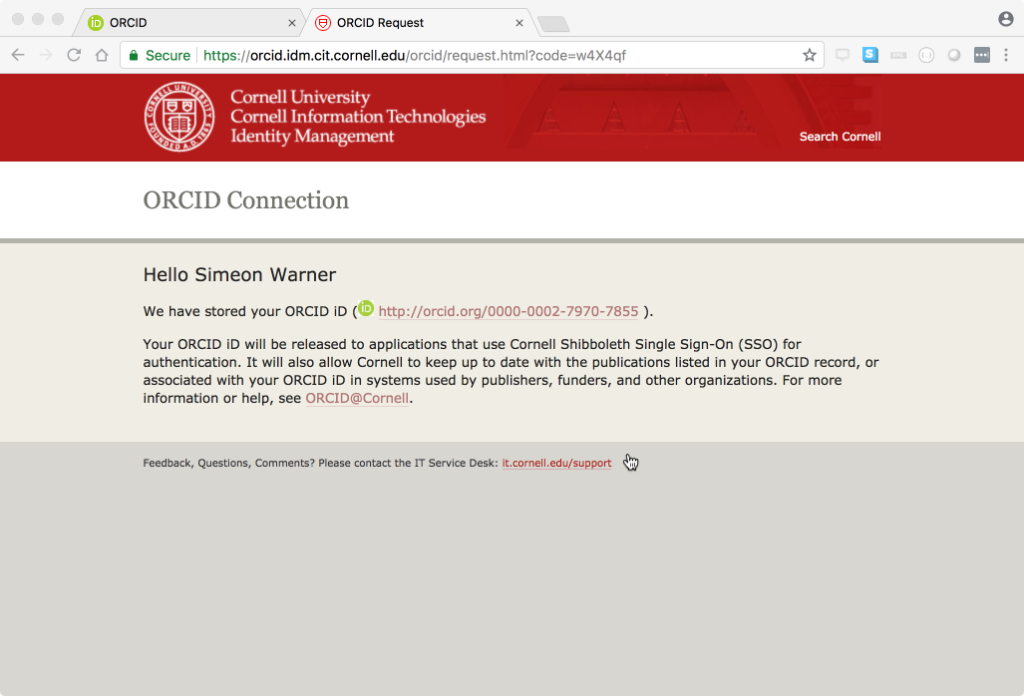
- If a user does not make the ORCID-Cornell connection initially, they will receive a message in their ORCID inbox prompting them to connect:
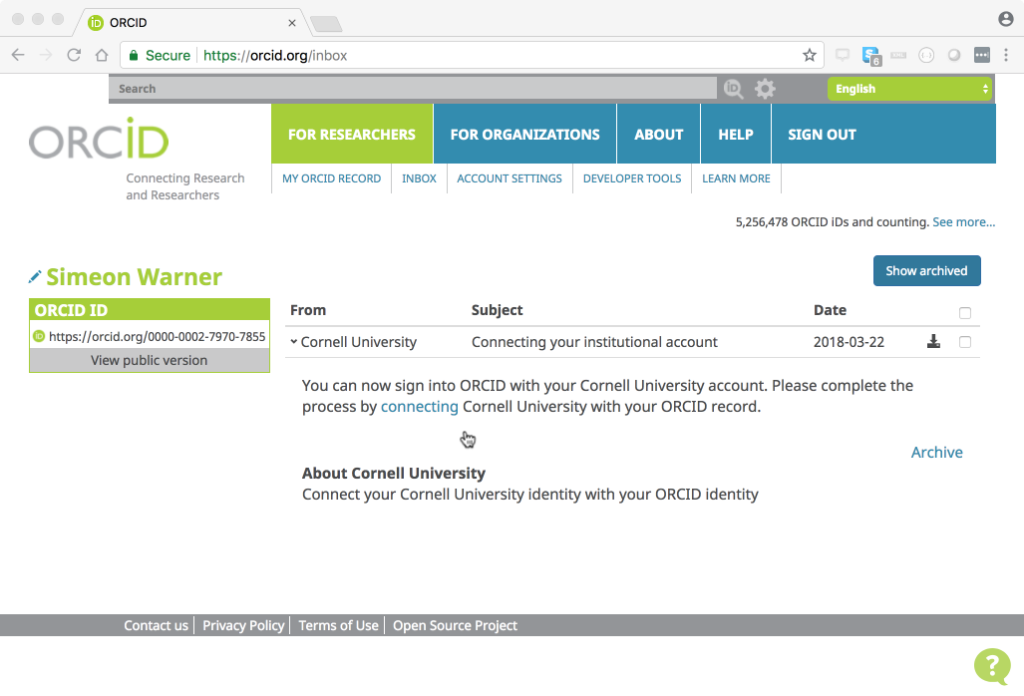
Many thanks to Simeon Warner at Cornell University Library for presenting this information during the 2018 ORCID US Community Showcase webinar. For questions, please contact orcidus@lyrasis.org.
