
The University of Virginia Library has integrated ORCID with two of their institutional repositories: an Electronic Theses & Dissertations (ETD) repository and an open repository, both running on Samvera. The ORCID configuration is set up as a microservice rather than built in to the software. ORCID functionality is available to the user when logged in to their dashboard, allowing an authenticated connection between the user’s ORCID iD and their works in the IR. Authenticated ORCID iDs are displayed next to authors’ names on their works pages, and the system writes/asserts works information on to the researcher’s ORCID record on their behalf. See a demo recording of how this works.
The user experience with ORCID in both of the UVA’s institutional repositories (IR) unfolds as follows:
- A user logs in to their account within the IR. On the “My Dashboard” page, there is a “Create or Connect Your ORCID iD” button prompting the user to connect their ORCID iD with their account in the IR.
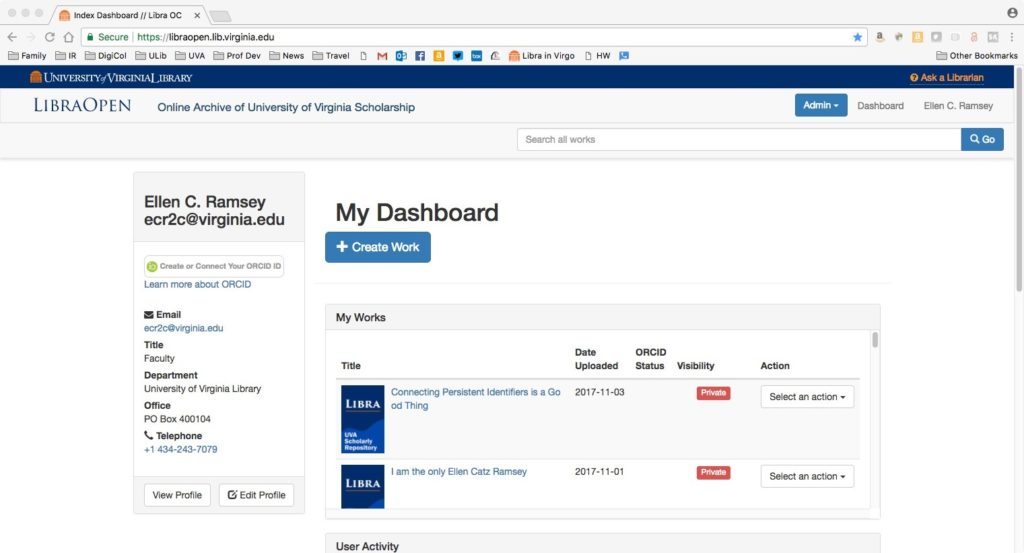
- Upon clicking the “Create or Connect” button, the user is asked to either sign in to their ORCID record if they already have one, or register for an ORCID iD if they don’t already have one. (All graduate students who are required to submit ETDs for graduation are also required to deposit their ETD in the repository. Most of those grad students choose to go through the ORCID “Create or Connect” process to register for their ORCID iD and connect with UVA.)
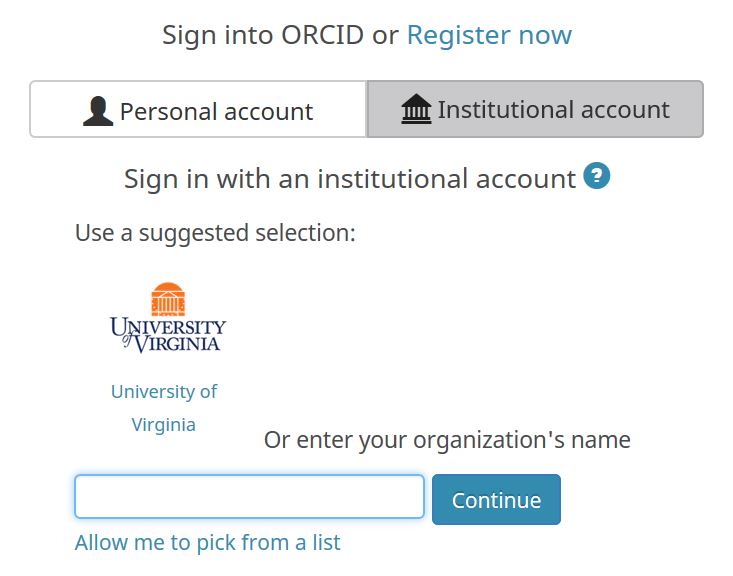
- Once they register or log in to ORCID, the user is then presented with an authorization screen asking them to authorize permission for the University of Virginia to read limited-access information on their ORCID record (users can set their ORCID data to public, private, or “trusted parties”/limited access), and to add or update their research activities, such as works.

- Once the user authorizes this permission, they receive a message on their IR user dashboard confirming that their ORCID iD is successfully connected. Their authenticated ORCID iD and additional information like an access token is collected and connected to the IR system, and their ORCID iD is displayed next to their name in their dashboard and on any of their works pages.
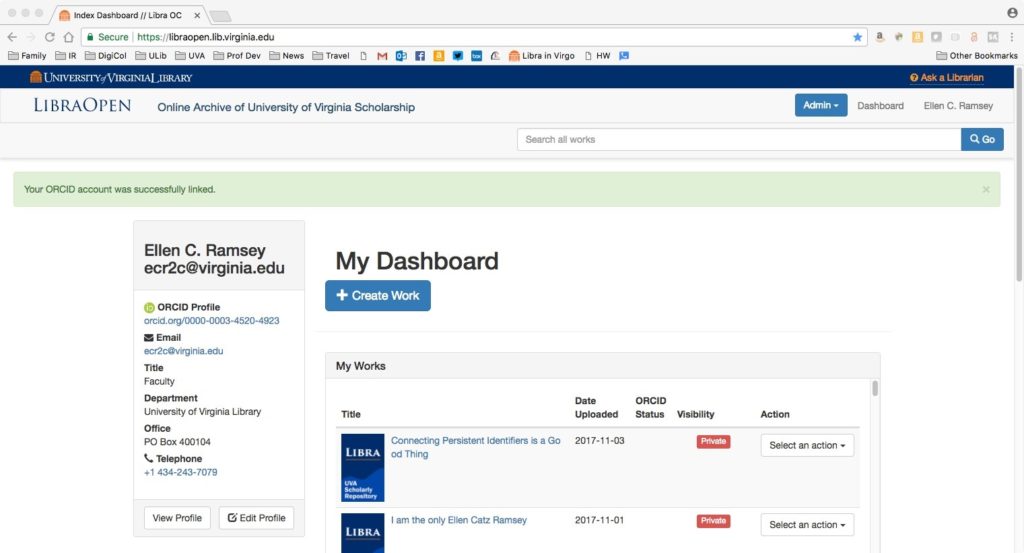
- In the IR user dashboard, users can see a list of works they have in the repository, the visibility settings for each work, and whether or not the work is appearing in their ORCID record. Once a user connects their ORCID iD, the UVA system is set up to automatically write public works data to the user’s ORCID record when new items are deposited. If a user already has items in the repository before their ORCID iD is connected, once they connect, any public works in the IR will be automatically written to their ORCID record.
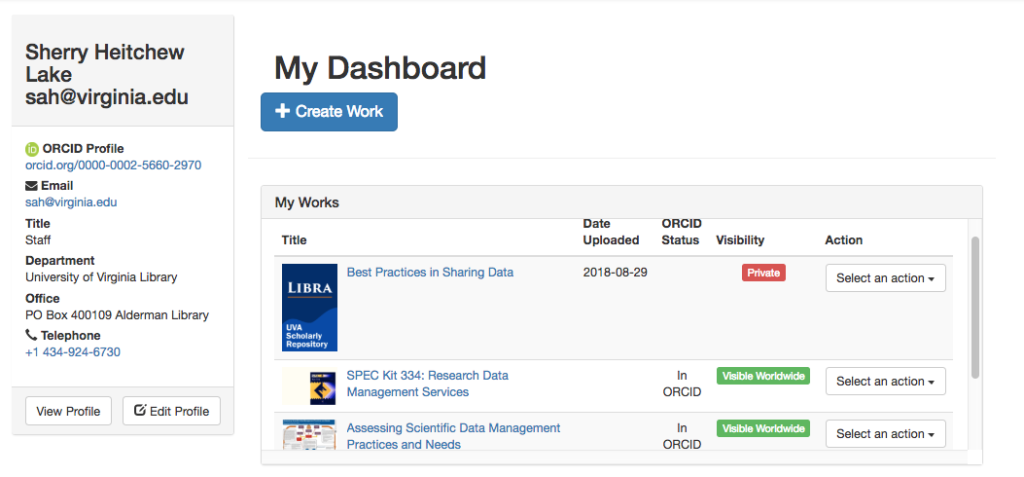
- Authenticated ORCID iDs are also displayed on works pages within the IR next to the authors’ names, using the ORCID iD icon and linking to the ORCID record, for example:
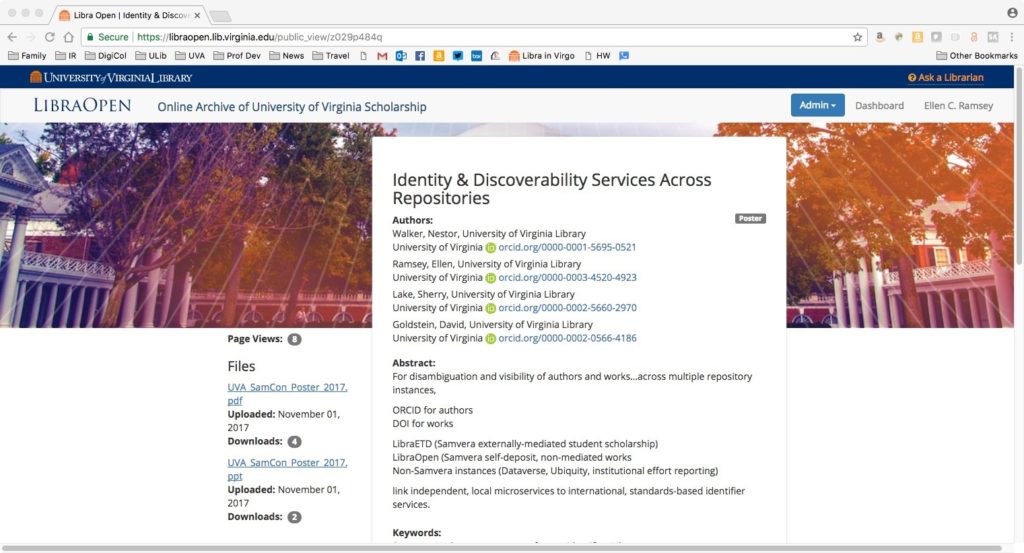
- Works set to public visibility in the IR are automatically written to the author’s ORCID record, appearing in their ORCID record with the source as “University of Virginia.” Each work also contains a DOI which helps to distinguish works persistently and mitigate duplicate records from appearing in ORCID (ORCID will automatically group items that have the same DOI). This provides a reliable, trustworthy, and time-saving confirmation of the researcher’s contributions and affiliations:
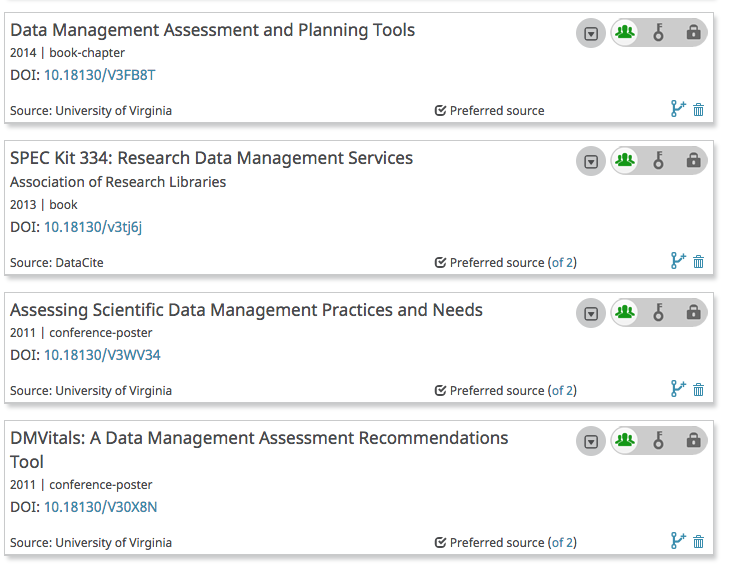
Authors can revoke the permission they have granted UVA to post to their ORCID profiles at any time by logging in to their ORCID record directly and removing UVA as a trusted party in the “Account Settings” section of their ORCID record. UVA maintains the display of ORCID iD on works pages in that case, but no longer writes public works to ORCID if the author revokes the permission.
The UVA’s ORCID integration is a microservice that sits between ORCID and the IR separate from the repository so they can make use of ORCID integration independently of any software. This is helpful for software platform upgrades or migrations, where technologies can be mixed and matched:

Many thanks to Sherry Lake and Ellen Ramsey at UVA for sharing these slides and presenting on this integration at the Sept. 2018 ORCID US Community Showcase webinar. For questions, please contact orcidus@lyrasis.org.
