On September 19th, 2022, the ORCID US Community consortium welcomed the University of Georgia to speak on a case study implemented by their Graduate School to incite their graduate students to create professional profiles that would showcase their value as researchers. The university determined that they could use this opportunity to also promote ORCID iD adoption, by using the Affiliation Manager tool.
This blog post will introduce readers to the ORCID Affiliation Manager and describe the University of Georgia’s case study in using the Affiliation Manager to increase ORCID outreach to graduate students.
For readers interested in this presentation, case study, and webinar, the Community Showcase #8 was recorded and made available online.
What is the Affiliation Manager?
ORCID introduced the Affiliation Manager in 2021 as a new tool for making ORCID record data more authoritative. The Affiliation Manager is a feature built-in to ORCID’s Member Portal that allows organizations to assert affiliation data to their researchers’ ORCID records (or to anyone that the organization wants to assert affiliation data to). This affiliation data includes:
- Employment Data
- Education & Qualifications Data
- Invited Positions & Distinctions Data
- Membership & Service Data
By using this tool, organizations can recognize researchers with data that is certified by the organization; for example: a university can populate a faculty member’s ORCID record with their length of employment. This data, coming directly from the source, becomes more credible.
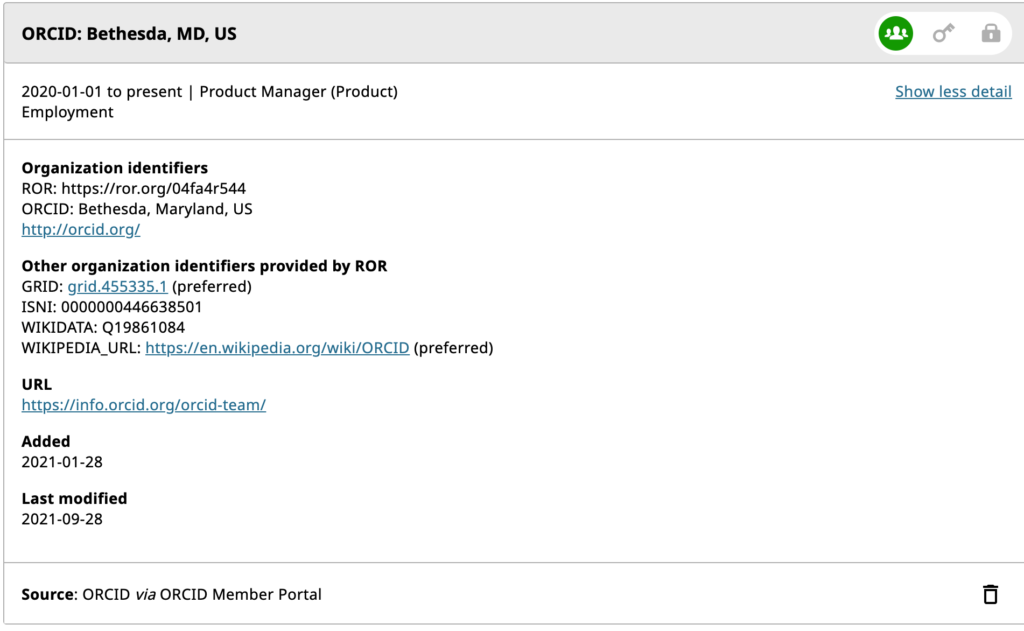
An example of an employment affiliation written to an ORCID record via the ORCID Affiliation Manager.
How to use The Affiliation Manager
The Affiliation Manager requires one ORCID member API key to activate. An organization that is a member of the ORCID US consortium receives 5 premium API keys. Once activated, using the Affiliation Manager is a straightforward process:
Step One: Upload a CSV file to the Member Portal. This file should contain information about what data will be asserted to a researcher’s profile.
Step Two: A permission link will be generated which should be sent via email to the researcher whose profile the data needs to be asserted to.
Step Three: The researcher will authorize the organization as a “trusted party” and the data will populate on the researcher’s ORCID record.
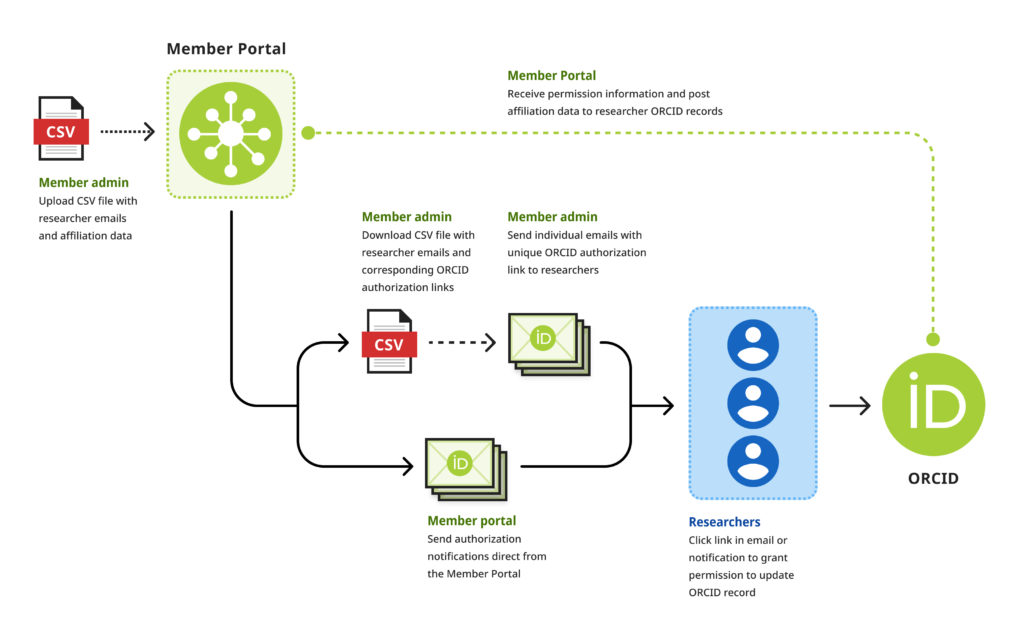
The Affiliation Manager Guide is a great resource for first-time users on how to assert your data to a researcher’s ORCID record.
An Opportunity for Spreading Research Value, A Case Study
The University of Georgia (UGA) joined the ORCID US community consortium in 2018. Bob Scott, Director of Special Operations in the Graduate School at UGA, spearheaded this case study with the aim of providing graduate students with an opportunity to start creating a research profile that would benefit their future research endeavors.
UGA uses Symplectic Elements, a research management system which ingests data from multiple sources to build a comprehensive structure of organizational data, as a professional activities profile repository. Scott shared that faculty are very active in the system, generating annual activity reports as part of their evaluations. UGA faculty are encouraged to use Elements to promote their value as researchers by showcasing their research nationally, as well as giving them a platform to pursue academic and corporate opportunities.
Scott and the Graduate School determined that graduate students could benefit from using Elements to create their own research profiles.
“But when the Affiliation Manager came along, it occurred to me that this would be a real opportunity to do a much better outreach effort to our graduate students.” (Bob Scott, Community Showcase #8, 24:30).
Scott shared that UGA had done a reasonable amount of outreach, periodic visits to departments, advertising LibGuides, and a portal introducing people to ORCID, but by pairing Affiliation Manager with Elements, UGA could reach graduate students in two beneficial ways.
Using the Affiliation Manager for the benefit of Graduate Students
Scott shared his process for using Affiliation Manager to reach UGA graduate students:
- Scott and UGA’s Graduate School chose a target group of first-year graduate students (2,237 students).
- Scott queried in GradSlate, an online system for reviewing graduate applications, student email addresses, their start dates, and departments, and created a list of this data.
- Scott used those results to complete a CSV and upload the file to the Affiliation Manager.
- Scott requested permission links and downloaded them from the Affiliation Manager.
- Scott uploaded the CSV back to GradSlate and used its integrated CRM (“mail merge”) to send custom emails with the permission links to graduate students for affiliation approvals.
- Scott monitored the delivery of emails in GradSlate and the responses from graduate students in Affiliation Manager.
A permission link not only allows for researchers who do not have an ORCID iD to create one, but allows for researchers who already have an ORCID iD to connect the affiliation to their existing profile.
This case study involved first-year graduate students, most of whom likely did not have ORCID iDs; this became a convenient way to generate ORCID adoption from these new researchers: they could create their ORCID iD and accept the affiliation at the same time. In this way, both graduate students without ORCID iDs and graduate students who already had iDs could benefit from this effort.
Outcome
“ORCID has made it really easy to submit those lists, receive the links, and all you need is something like Constant Contact or some other CRM to send out the emails. And then it’s easy to follow up” (Bob Scott, Community Showcase #8, 33:34).
While this process was easy for the UGA Graduate School to employ and manage, Scott determined that expanding their reach to 2nd-year graduate students and above would bring more engagement in ORCID iD adoption and awareness.
Scott added that the results from this case study led to the UGA Graduate School implementing an introductory session for ORCID into their orientation curriculum.
Resources
For researchers and organizations wishing to learn more about Affiliation Manager and how to use it, here are some helpful resources:
- Affiliation Manager
- Affiliation Manager Guide
- ORCID Member Portal
- Integration Guide
- Affiliation Manager Request Form
- Additional Affiliation Manager case study blogs from ORCID:
- UGA Encourages Grad Students to Create ORCID Records via the Affiliation Manager
- Affiliation Manager Around the World: Paris Institute of Political Studies (Sciences Po) — Paris, France
- Affiliation Manager Around the World: Vinnytsia National Agrarian University — Vinnytsia, Ukraine
- Okinawa Institute of Science & Technology and the Value of the ORCID Affiliation Manager
